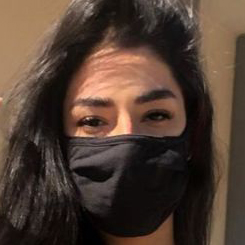Make sure you have gathered all the necessary software “ingredients” before starting to use 3D printers – from modeling and preparing models, to managing the printers themselves.
Some of these are:
● CAD software to create a 3D model (you can also use a 3D model that already exists if you prefer or don’t need to create one).
● Slicing software
● Remote printer control software (optional, but convenient)
In the following article, we will go over each of these components alongside how the Ultimaker platform brings together hardware, software, and materials seamlessly, unlocking the magic of 3D printing and empowering you to make it happen.
What is a “slicer”?
Slicers – also called print preparation software or slicing software – are programs that translate 3D models into the form that a 3D printer understands.
Slicer software, such as Ultimaker Cura, digitally cuts a model into flat layers, which are then printed one by one by your printer. Due to integrations, it is not always necessary to use slicing software with the Ultimaker platform since it allows printing directly from CAD or the Ultimaker Digital Library.
What is the best CAD software for designing 3D prints?
CAD software allows you to create a 3D model from scratch using computer-aided design software. Different types of CAD software offer a variety of advantages. Since 1982, when AutoCAD, a CAD software program by Autodesk, was released, it stands out as the most popular CAD product among these. There are several CAD platforms available:
Fusion 360 – a great tool for designing and building mechanical parts that are efficient
3ds Max, a program for creating 3D models, including 3D games, architecture, and 3D printing
TinkerCAD – You can build 3D models on TinkerCAD, a free web-based CAD program that lets you use different shapes for your models. For STEAM education and CAD beginners
Blender – software for creating 3D models that is open-source
Siemens NX – for developing advanced 3D models
Solidworks – used for designing and producing industrial parts
CATIA – Software that is used for making surfaces and engineering systems
Choose the right CAD software for your use case before you start 3D printing. With this method, you can design and print the most useful model possible.
You should also verify which file types your slicing software can handle, so you can use it to make 3D prints of your designs.
What are the steps in designing 3D printed parts?
You can use best practices to get the best results from your 3D printer and the parts it creates when designing for 3D printing. You will reduce costs and improve product development cycle speed by designing parts optimized for 3D printing.
Volume should be taken into account. In order to print large 3D models, your printer must have a large build volume. You should know its dimensions before designing a part that can either be printed in one pass within those dimensions or modularized (printed separately and assembled later).
Make an early decision about your orientation. In FFF printing, since the layers are printed layer by layer, early orientation choice impacts design choices, text alignment, and snapping.
Identify the size and type of overhang support required. Parts printed with FFF are self-supporting up to 45 degrees. Under 45 degrees, overhangs must be supported from the bottom with support materials.
Guidelines for bridging support should be followed. FFF printing does not require support if the gap is within 10 mm.
The size of the nozzle is important. Height, wall thickness, and the diameter of the nozzle should be considered when designing small features. If the nozzles are larger, faster printing will occur, but your models will have a greater minimum height and thickness.
Make sure to consider the diameter of the holes when designing. The hole size in a 3D print should not be smaller than 2 mm. A drilling operation should be carried out if accurate holes are required. To do this, design the holes slightly larger than intended and have them post-processed after drilling.
Keep sharp corners to a minimum. A print could warp if the corners are modeled in CAD. In addition to increasing the contact area with the bed, it will also decrease warpage.
How do I start a 3D printing workflow? What software do I need?
You will need to perform certain steps in the workflow of 3D printing.
Typically, you will need software that can slice a 3D model to get it ready for printing, provided you already have a 3D model. The software you use to manage your 3D printer (or printers) remotely can also be used after you have started printing.
Using a 3D printer integration in your CAD tool, however, you are able to avoid this slicing step. Alternatively, you can go ahead and print a 3D printable file directly from a USB stick (e.g. G-code) without slicing software, as your digital file is already ready to be printed.