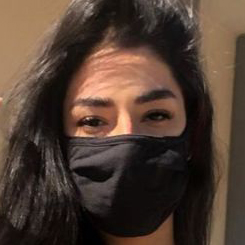For a piece to be 3D printed, software known as a slicer must be used. By using the slicer, you can convert a 3D model into a file that includes all of the instructions for printing to a 3D printer. David Braam developed Cura in 2014 for this purpose – it was later purchased by Ultimaker. In the Additive Manufacturing market, it is probably the most widely used open-source software. The company believes it processes 2 million print jobs each week with 600,000 users using Cura. How does Cura succeed in gaining such a large following?
Ultimaker Cura
Known for its open-source slicing application, Ultimaker Cura is the world’s most popular 3D printing software.
How does Ultimaker Cura differ from other 3D printing software?
● A single click on an intent profile generates specific applications
● The recommended profiles are tested over thousands of hours to ensure reliability
● There are over 400 settings for granular control in the Custom mode
● The experience of printing is constantly improved by regular updates
Cura is a 3D printing software that is easy to use, supports a variety of file formats, and is compatible with a variety of 3D printers. 3MF and STL files are supported, as well as OBJ, X3D, and X3D. Cura is part of the Ultimaker ecosystem, but it can also be used with printers from other manufacturers. The software is available in 15 languages, allowing users around the world to access it as easily as possible. The program’s compatibility with most major operating systems, including Windows, Mac, and Linux, contributes to its popularity. The secure features and functions of Cura can be enjoyed by Windows and Mac users, too.
Is Cura a user-friendly software?
The option of choosing between the recommended and custom settings is immediately available in Cura’s simple interface. There is no need to manually change the settings when you use the recommended setting – you achieve maximum results with just a few clicks. Nevertheless, the software is capable of choosing the best orientation of the part to minimize time spent post-processing, as well as generating optimized supports to minimize post-processing and layer thickness for the user. The best option if you are just getting started!
Over 400 different option settings can be selected from the custom setting. Other options can be added easily in addition to the basics like the addition of support structures and the amount of filling needed. With Cura’s preview mode, users can also preview how the model will be cut out. The user experience is improved because it is ergonomic. Additionally, a filament can be selected as a profile before printing so that the parameters are automatically adjusted.
Cura’s digital fabrication extends beyond slicing
Having become a commonly used open-source software, Cura is constantly evolving. Through Cura’s cloud service, individuals can directly send printing instructions to printers without using traditional storage media such as USB sticks. In addition, users can access their projects from anywhere, as long as they have a free account. Additionally, you can create a Professional or Excellence profile that gives you access to additional features. This means that the user can now import CAD models into Cura via these two profiles, simplifying the process of preparing the model.
The Cura Connect service allows printing to be sent to several printers via a single connection, so they can all be used simultaneously. In addition, the tool allows you to plan and manage multiple 3D print jobs from different Ultimaker printers. The interface and its status overview give a quick glance at the current print jobs, possible maintenance operations, etc.
Several plug-ins are also available in the Cura Cloud. One of the most popular is probably the one in which you can upload CAD files directly into the slicer from programs such as SOLIDWORKS, AutoCAD, or Siemens NX. No other software is necessary, since everything is integrated into a single tool.
Also, the Material Alliance Program, launched in April 2018, allows Cura to integrate different 3D printing profiles depending on the chosen material. Ultimaker is currently working with more than 80 filament makers worldwide, testing their materials and offering pre-set profiles accordingly (more than 100 as of today). Cura comes with optimal settings for the French manufacturer Kimya: if you wish to use its ABS-ESD for 3D printing, Cura will suggest them. Obviously, you can modify these to suit your needs. As a final point, Cura has a great community of active users, which makes it possible to share recommendations and best practices regarding its use.
Layers.app has integrated Ultimaker Cura into its powerful instant quote software.
Our instant quotation service was designed with speed and accuracy in mind. The Layers software lets you start with a 3D model, quickly create an estimate, and create visually appealing instant quotes that are easy to track. Having access to critical information is now simple and accessible to your entire team.
Layers’ quoting and estimation software streamlines the quoting process so you can focus on other aspects of your business. Layers can unlock the true potential of your team.
Layers.app’s instant quotation service features allow customers to upload their files, select their preferred printing options, and receive price estimates within minutes.