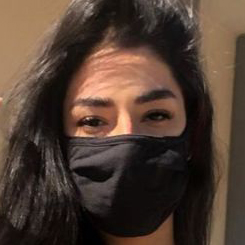There can be failures in 3D printing. Every 3D printer operator knows that printing an object isn’t just as simple as creating a model and clicking “print”. Several factors play a role in the success and quality of a printed part. It is possible for even the most experienced engineer, designer or 3D printing enthusiast to fail their print. Design for Printability (DFP) is a conceptual framework for designing printable objects that maximize the success rate of 3D printed parts. Even then, there are times when printed parts simply aren’t correct. We at Layers have made it a priority to provide all of our customers with a fully automated test tool to analyze each 3D model’s printability as soon as we started building a platform that enables manufacturers and engineers to print industrial parts anywhere in the world.
How does the Printability Check work?
3D printing offers the opportunity to customize products in a way which has never been done before. The design of every 3D model makes it unique. That is why it is important to assess the printability of your file to ensure that it can be 3D printed successfully. A full check of all uploaded files is performed automatically by Layers In order to conduct a thorough printability check, the tool analyzes all variables that affect the eventual success or failure of the print. Our printability check was divided into two stages to ensure the highest degree of accuracy and reliability. On Layers, each stage is at two opposite ends of the ordering process:
File upload – Upon uploading a printable document, our software will apply a Geometric Check to that document to identify the following characteristics:
● Size
● Width
● Depth
● Height
● Volume
● Area
Through this, Layers software can identify the appropriate material, technology, and printer for the creation of an object. Furthermore, this tool provides a list of the possible print locations of the file.
After check-out – Once an order is placed, the exact material and printer type used to make the custom item are confirmed. Once uploaded, the tool checks the file against design guidelines such as:
● Wall thickness
● Bounding Box Size
● Model Density
● Model Integrity
● Orientation
● Holes
● Area
● Strength (based on material properties)
● Other variables
Preparation of 3D prints automatically
With Layers software, the procedure for preparing a 3D model for printing is completely automated, replacing the manual process of preparing such a model. Using automated processes, prints are more detailed and have higher quality because of textures, lighting, and materials. The Layers software enables complex, non-conventional models to be published physically via 3D printing, scaling and strengthening parts according to the properties of the material. In addition to optimizing the model for the printing technique, it increases the quality of the custom part without affecting its specifications. Thus, printing times are shortened, waste is reduced, and costs are decreased.
When a 3D model fails the printability check, what happens?
A 3D model that fails the printability check can be automatically adjusted, prepared, and enhanced by the software. Despite this, most industrial components have extremely specific design guidelines, for instance, in which the addition of 1mm can render the custom product unusable. A Layers engineer will be notified by our tool that the printability check failed, who will then contact the uploader. Layers engineers will either recommend another material or approve the preparation of the file for printing after understanding the exact specifications for the custom part. For companies that want to implement AM, the biggest challenge is making the right decision. Manufacturing companies can use Layers to prepare for the future. With our assistance, you can run a detailed report on the technical and economic feasibility of 3D printing for your company. Layers make it easy for you to plan your 3D printing implementation based on accurate data.